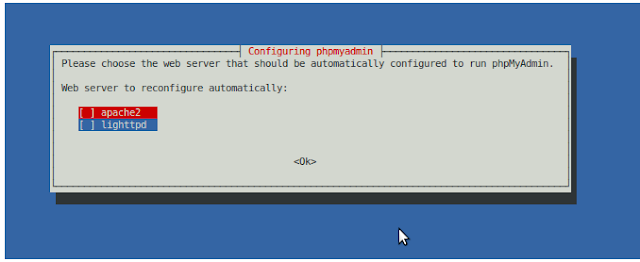In unix environment we usually use mysql command prompt to work with mySQL databases. Sometimes its hard to view large data tables from this manner. phpMyAdmin comes handy in this.
Below are the simple steps how you could setup it in Ubuntu.
1. Do an apt-get install to phpmyadmin
sudo apt-get install phpmyadmin
2. During the installation process it'll configure a web server and a database to run phpMyAdmin.
3. As final steps give user name and password to access the web console.
4. After the installation you can access phpMyAdmin via web console via http://localhost/phpmyadmin
5. Inside the admin console you may find all available mySQL databases listed in the top left corner of the window. Simply click on the required database to access it.
6. You can then browse, query, track, drop tables\data, import\export data using this console.
Day to day collection from work and self learning in QA, middleware, tech support spaces ..
Subscribe to:
Comments (Atom)
Featured
Selenium - Page Object Model and Action Methods
How we change this code to PageObjectModel and action classes. 1 2 3 driver . findElement ( By . id ( "userEmail" )). sendKeys (...
Popular Posts
-
These days I am involved in testing a migration tool which demands in testing the application's migration against several databases. In ...
-
Came across this error while executing an oracle script: ORA-30036: unable to extend segment by 8 in undo tablespace 'UNDO' ORA...
-
Iterator mediator breaks a message from the given xpath pattern and produces smaller messages. If you need to collect an attribute value ...
-
In this scenario we will be monitoring requests and responses passed through a proxy service in WSO2 ESB. The proxy service is calling an in...